728x90
반응형
이번 글에는 llvm을 사용하기 위해 pre-built binary 파일을 다운 받는 과정을 작성해보도록 하겠다.
설치환경 : Ubuntu 16.04에 LLVM 6.0.1을 다운받았다.
먼저 미리 빌드된 binary 파일을 사용하기 위해서 아래의 사이트에서 LLVM 6.0.1버전 Pre-Built Binaries 부분에서 Ubuntu 16.04 파일을 다운받았다(.sig 파일이 아님).
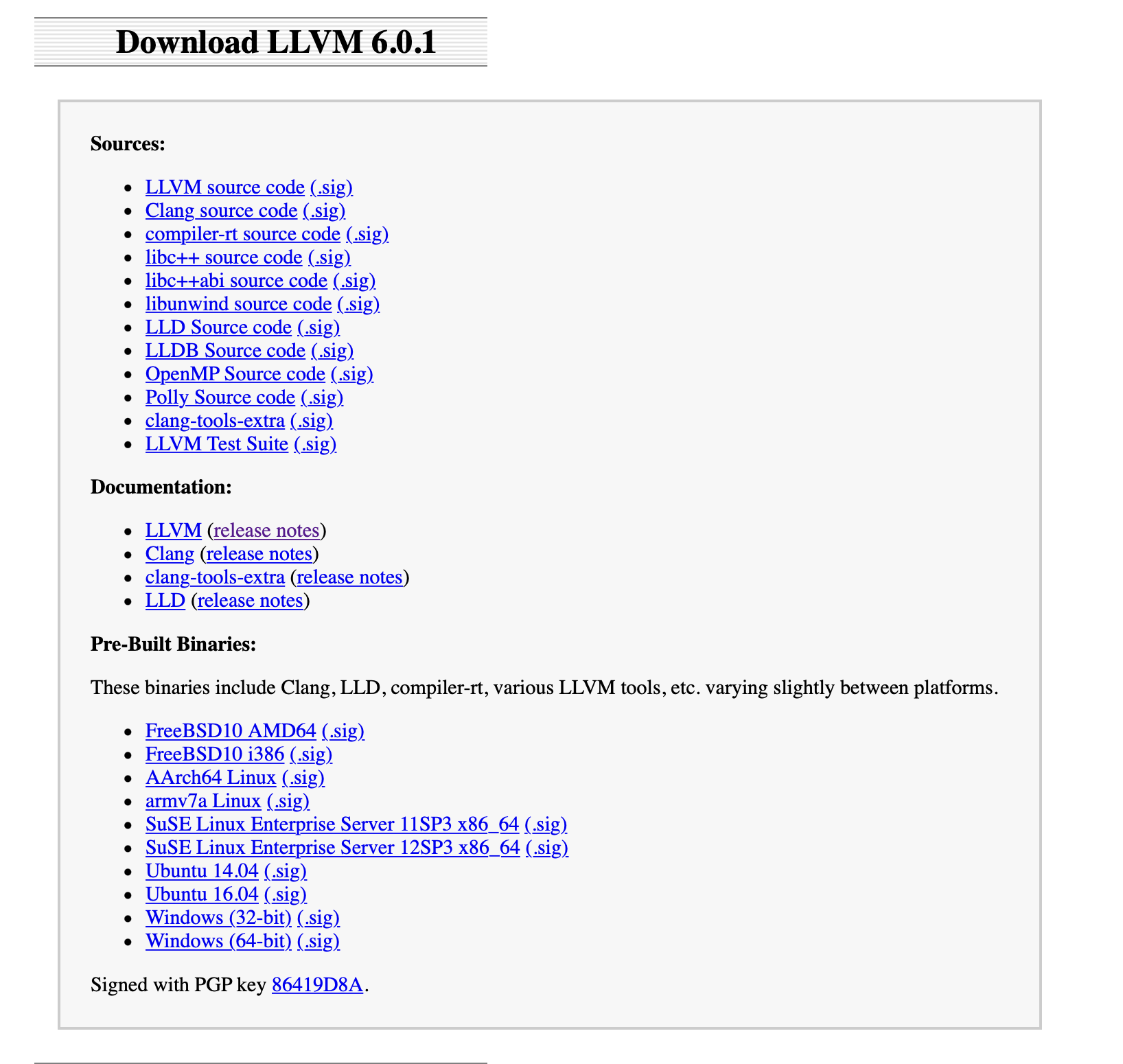
https://releases.llvm.org/download.html
LLVM Download Page
If you'd like access to the "latest and greatest" in LLVM development, please see the instructions for accessing the LLVM Git Repository. The major changes and improvements that the development version contains relative to the previous release are listed i
releases.llvm.org
wget을 이용해서 다운받을 수 도 있다. 다음은 wget을 이용해서 다운받는 명령어이다. <> 부분에는 다운받으려는 url을 입력하면 된다.
wget <clang-binaries-tarball-url>
그리고 다음과 같은 명령을 통해 압축을 풀고 실행시키면 잘 설치된것을 알 수 있다.
tar -xvf clang*.xz
cd clang+llvm-6.0.1-x86_64-linux-gnu-ubuntu-16.04
sudo cp -R * /usr/local/


잘 설치되었는지 확인하기 위해 다음 명령어를 통해 확인해 본다.
clang --version
728x90
반응형
'인턴' 카테고리의 다른 글
| [Anaconda] Conda란?(Feat. Conda 설치하기, Conda 기본 명령어) (0) | 2021.08.21 |
|---|---|
| [TVM] TVM 설치하기(feat. Anaconda 이용) (0) | 2021.08.21 |
| [OpenCL] OpenCL 정의와 동작방식(feat. Host program 작성순서) (0) | 2021.08.17 |
| [Doubango ultimateALPR Docs] Pyramidal search 해석 (0) | 2021.07.16 |